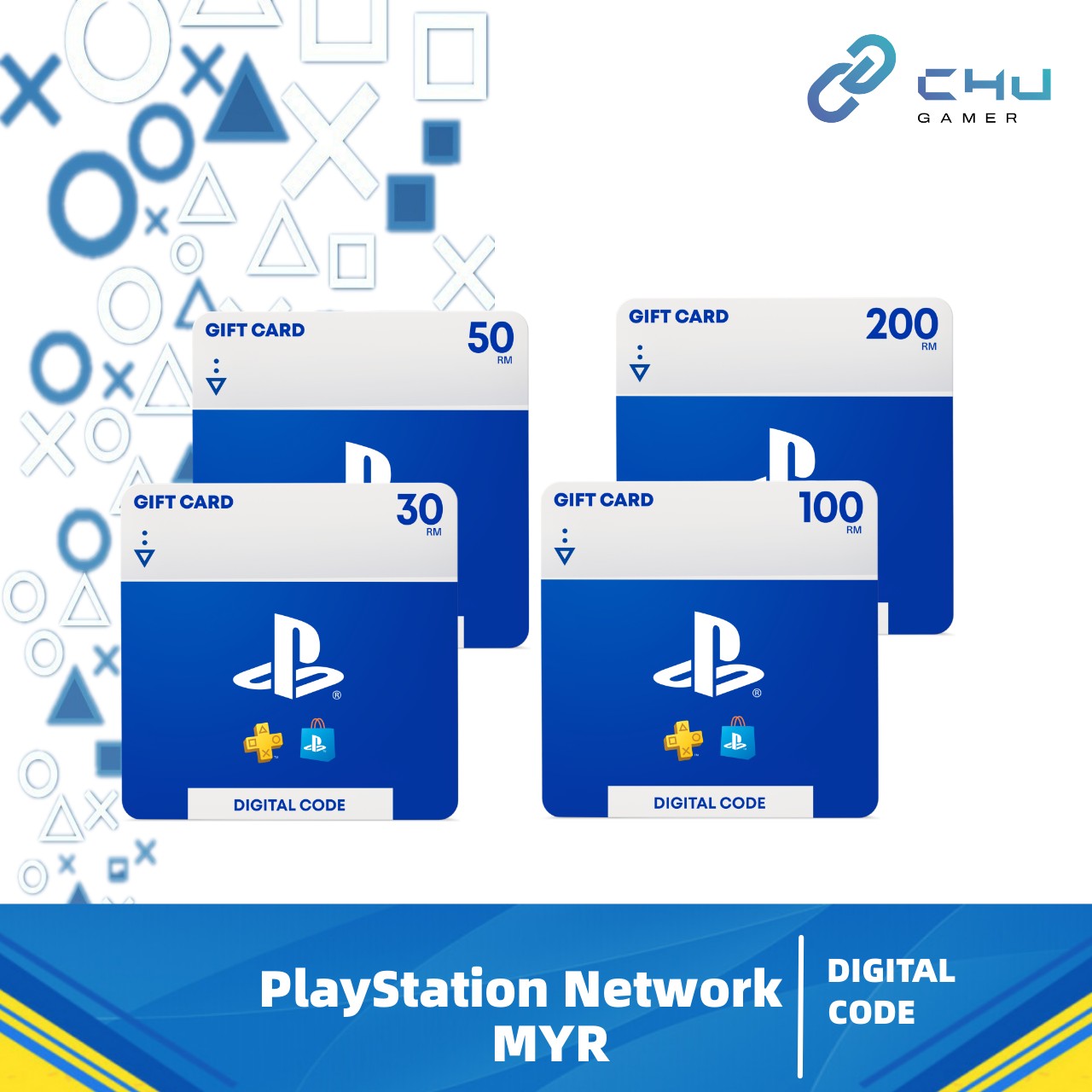- Go to PlayStation Store and select your profile at the top of the screen.
- Select Redeem Code from the drop-down menu.
- Carefully enter the 12-digit code and select Continue. The credit or content is now applied to your account.
Add funds to your wallet with ChuGamer in order to purchase the new PlayStation Plus.
- Purchase PlayStation Network Card via ChuGamer.
- Sign in to PlayStation Network on your PS5, PS4 or PC.
- Head to PlayStation Store and select the Redeem Codes icon at the top of the page.
- Enter the PSN card code and the funds will be added to your wallet instantly.
- Head to the Subscription Page to purchase the new subscription plan (Essential, Extra or Deluxe) that you prefer.
PlayStation Plus Membership
Discover your next great adventure with the brand-new catalogs of hundreds of current and classic games, limited-time trials, online multiplayer, member-exclusive discounts and more, with a choice of three new membership options.
Discover your next great adventure with the brand-new catalogs of hundreds of current and classic games, limited-time trials, online multiplayer, member-exclusive discounts and more, with a choice of three new membership options.
Essential Monthly games,online multiplayer | Extra Discover hundreds of games | Deluxe All access, no limits |
Monthly games | Monthly games | Monthly games |
Online multiplayer | Online multiplayer | Online multiplayer |
Exclusive discounts | Exclusive discounts | Exclusive discounts |
Cloud Storage | Cloud Storage | Cloud Storage |
Share Play | Share Play | Share Play |
PlayStation Plus Collection* | PlayStation Plus Collection* | PlayStation Plus Collection* |
Game Help* | Game Help* | Game Help* |
Game Catalog | Game Catalog | |
Game Trials |
- Digital products such as Software, Game Redeem Code, Digital Key or Virtual Currency related are NOT eligible for return / exchange after purchase.
- PlayStation Network Card Malayisa users only allowed to redeem the PlayStation Network Code according to your original currency settings.